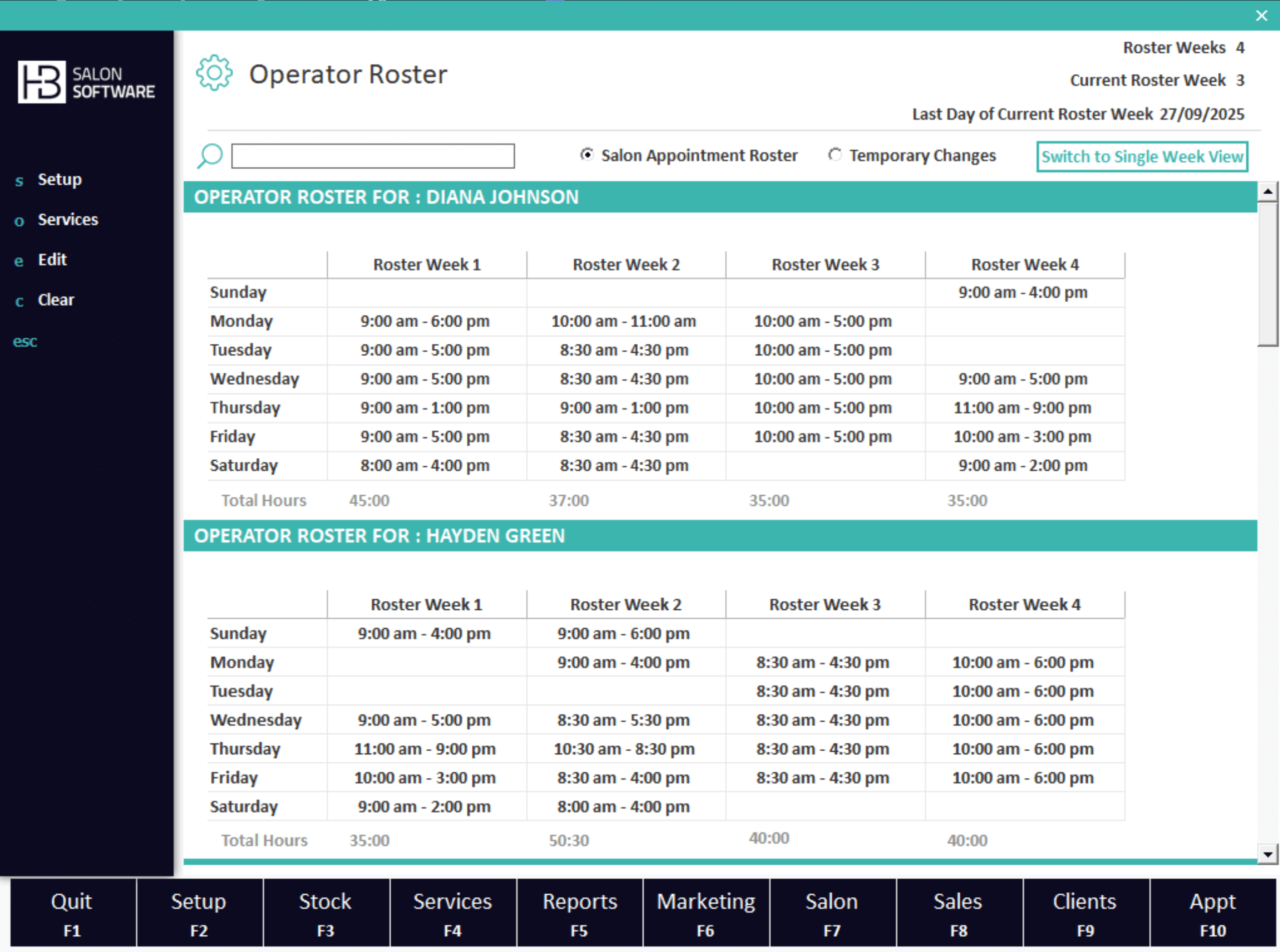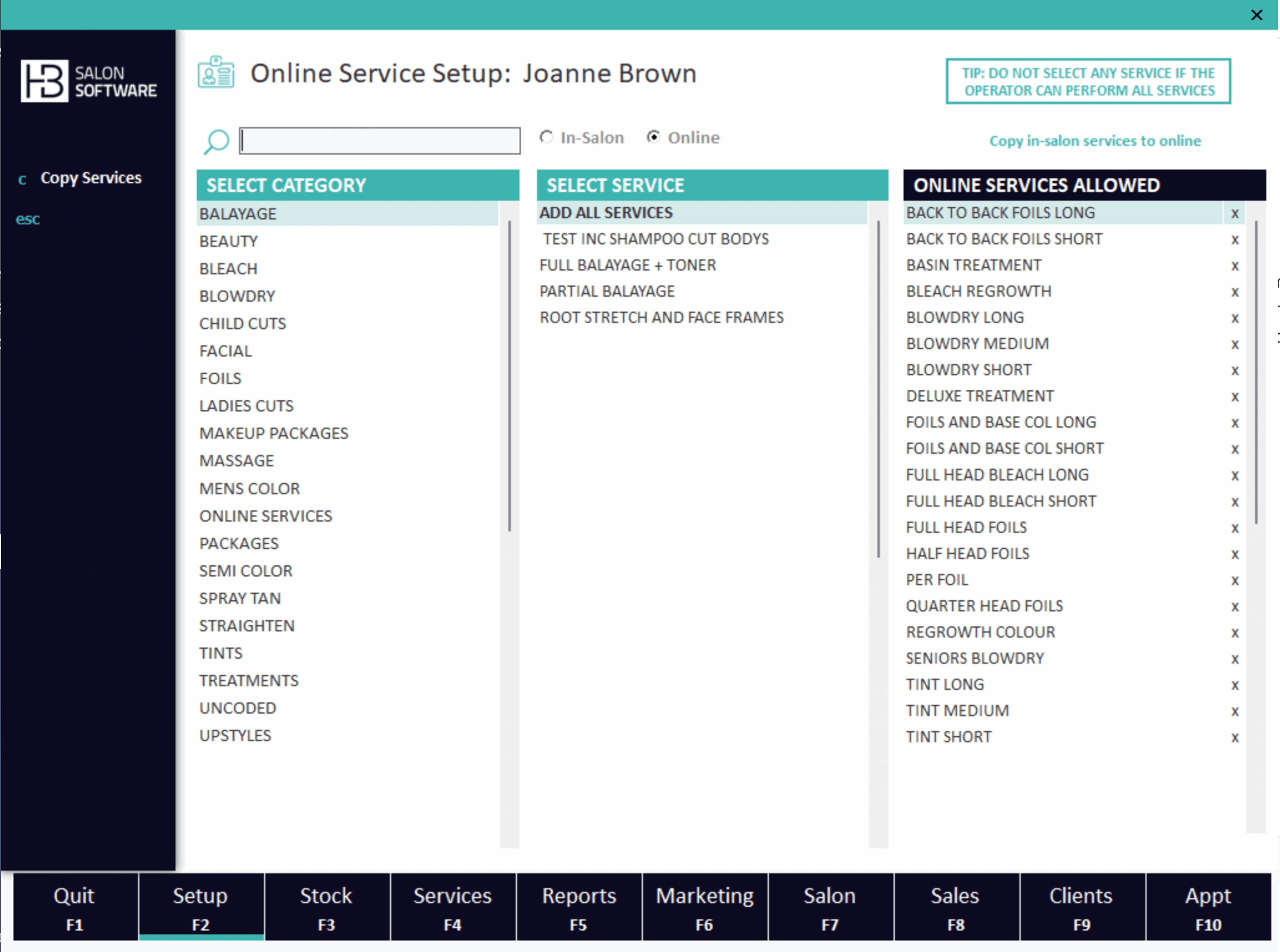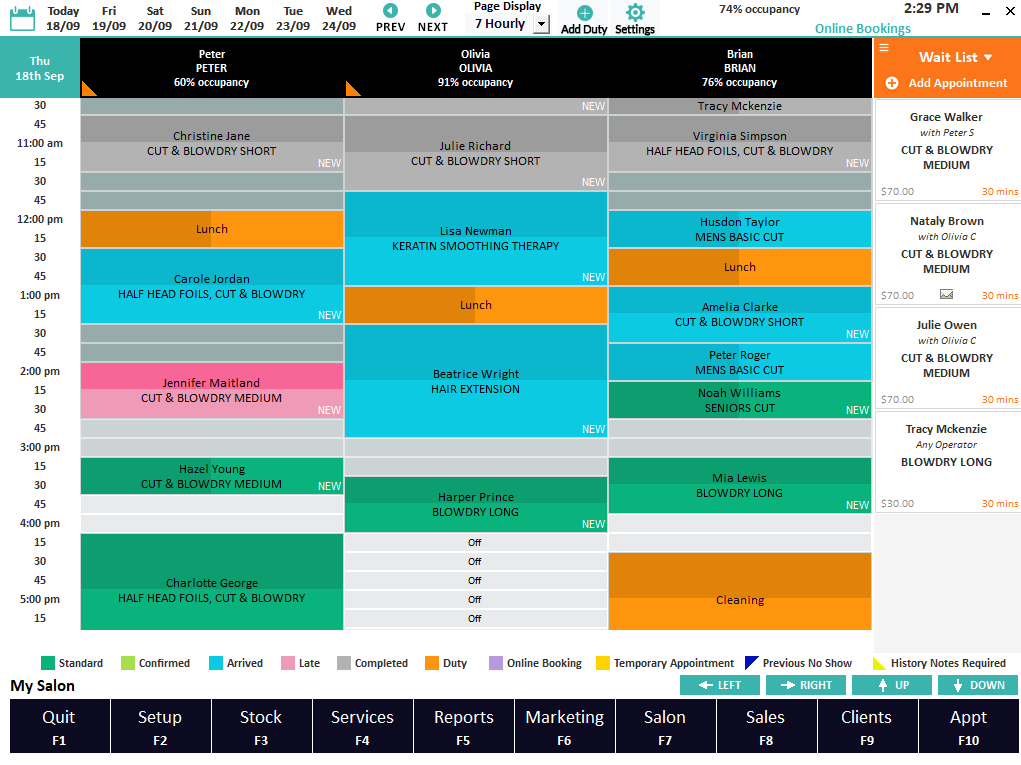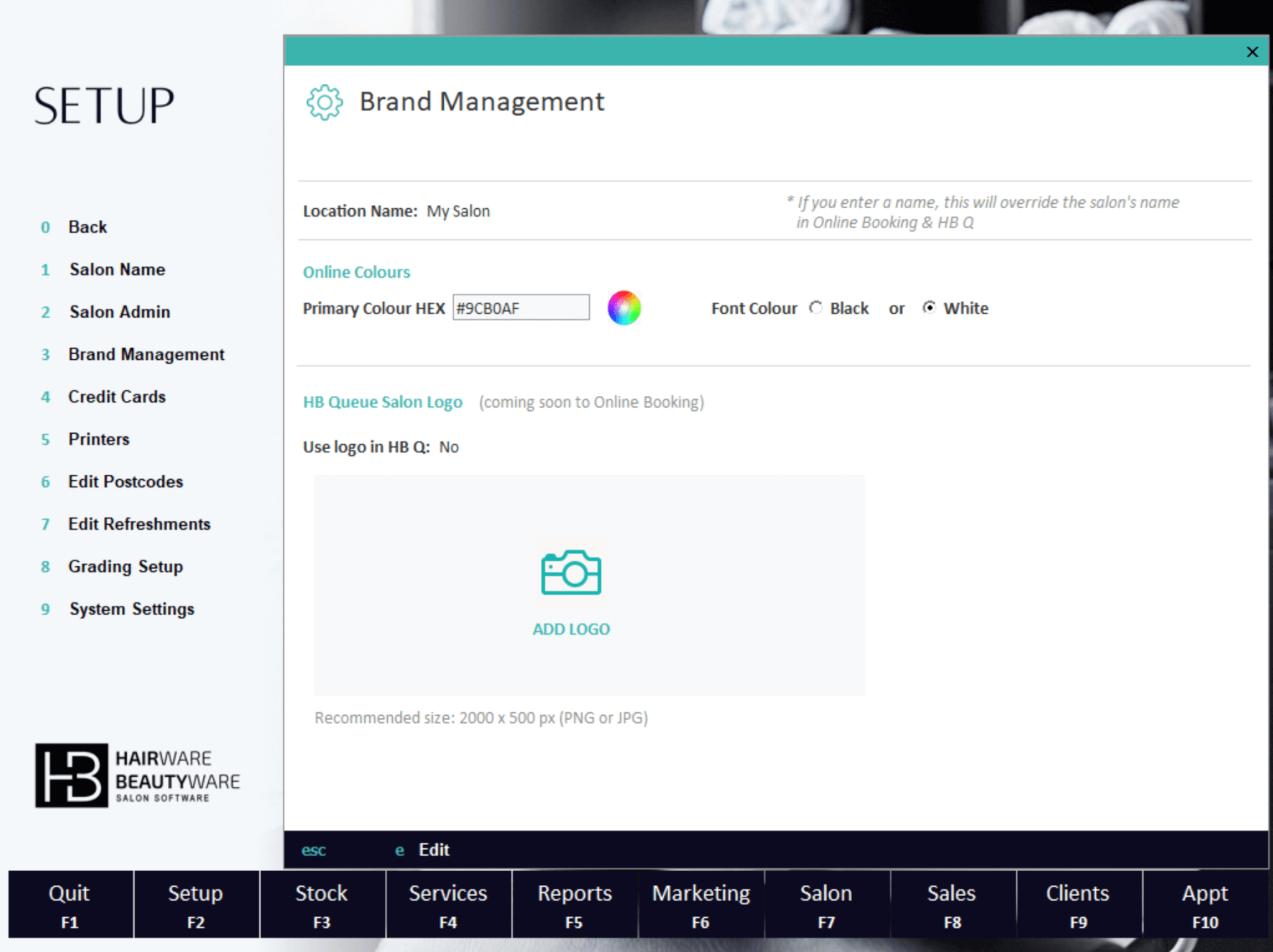Whats New
September 2025

NEW SMS Chat & Live SMS Status Updates
We’ve added powerful new SMS tools to HB GO, making it easier than ever to stay connected with your clients.
- Conversation View – See the recent SMS history with a client on a single screen, just like a chat app. (Tip: long-hold a message to mark it as read.)
- Outbound Messages – Easily track all messages you’ve sent, along with their live send status.
- Inbound Messages – Quickly view client replies and respond directly without leaving the chat screen.
With everything in one place, SMS communication is now faster, clearer, and more convenient.
Note: SMS charges are based on the Online SMS rate, your phone provider’s SMS service is not used.
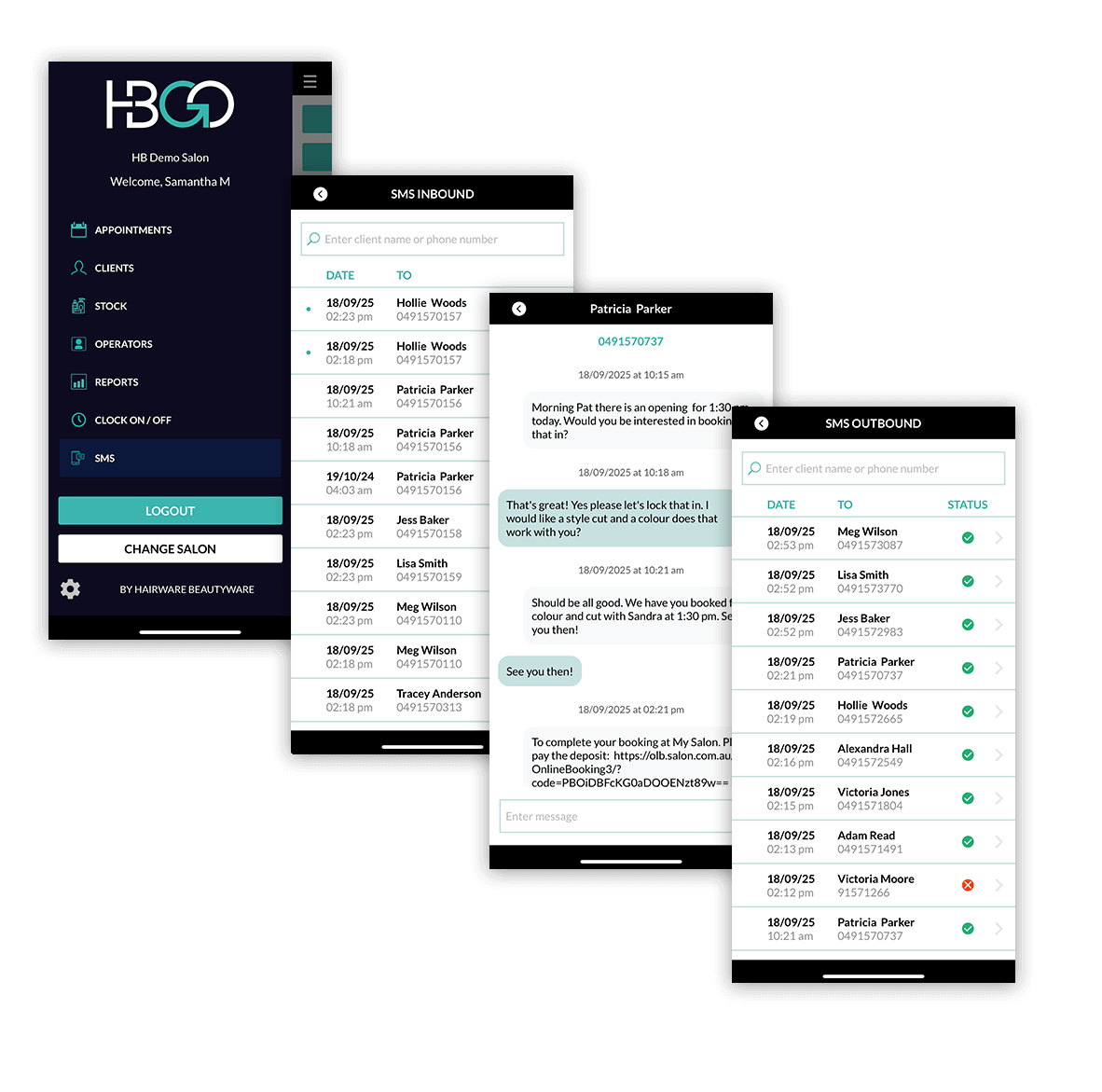
Operator Rosters Overhauled
Managing rosters is now simpler and more flexible. Individual operator rosters have been moved to the Operator Profile (F2 Setup, 2. Operator Profile) for easier setup and alignment with HB GO.
- View up to 4 weeks on a single screen when using multiple roster weeks
(note: only displays Period 1). - Create and update rosters directly within the operator profile by selecting
“R – Rosters” from the side menu. - Temporary roster changes are now easier to add and view, appearing directly below the operator’s roster.
- The appointment book setup now displays all operators rosters on a single page, making it easy to compare, view, and edit multiple rosters at once.
Operator Rosters Overhauled
Managing rosters is now simpler and more flexible. Individual operator rosters have been moved to the Operator Profile (F2 Setup, 2. Operator Profile) for easier setup and alignment with HB GO.
- View up to 4 weeks on a single screen when using multiple roster weeks
(note: only displays Period 1). - Create and update rosters directly within the operator profile by selecting
“R – Rosters” from the side menu. - Temporary roster changes are now easier to add and view, appearing directly below the operator’s roster.
- The appointment book setup now displays all operators rosters on a single page, making it easy to compare, view, and edit multiple rosters at once.
Improved Operator Service Permissions for Online & In-Salon Bookings
We’ve expanded the flexibility of service permissions:
- Operator services are now managed in the Operator Profile.
- You can choose which individual services (not just categories) an operator can perform in-salon, online, or both.
- Operators can now perform different services online or in-salon, giving you greater control and customisation.
New Waitlist Column
We’ve made managing the waitlist much easier with the New optional waitlist column in the appointment book.
- Add clients to the waitlist by clicking “Add to Waitlist” at the top of the column, or simply single-click an operator’s name and select “Add to Waitlist”.
With a clear visual column, it’s quicker to view, add, and manage your waitlisted clients
To activate, go to Appointment Book Settings and tick
“Show Waitlist on Appt Book”.
New Waitlist Column
We’ve made managing the waitlist much easier with the New optional waitlist column in the appointment book.
- Add clients to the waitlist by clicking “Add to Waitlist” at the top of the column, or simply single-click an operator’s name and select “Add to Waitlist”.
With a clear visual column, it’s quicker to view, add, and manage your waitlisted clients
To activate, go to Appointment Book Settings and tick
“Show Waitlist on Appt Book”.
New Online Brand Management
We’ve introduced the new ‘Online Brand Management’ screen to make it even easier to manage your online booking appearance.
We are continuing to help grow salons’ online presence with several new features coming soon. Look forward to the Online Shop and Promotional Banners.
Your current branding settings have been moved from the appointment book setup into this new Online Brand Management found in (F2- Setup, 1- System Setup, 3 Brand Management).
Now manage your colours, fonts, and business logo all in one place.
Your chosen colours and fonts are immediately updated on the Online Booking and the Gift Voucher store.
The ability to add a logo to online booking will be released in future updates later this year.
Note: Currently, the logo feature is only available for the HB Queue tablet app.

Transform the way you manage walk ins
Transform the way you manage walk-ins with HB Queue.
Designed for barbers and salons, HB Queue allows your customers to simply join the Queue streamlining your day and keeping clients happy.
With the HB Queue App, clients can check in themselves on a tablet in your shop, meaning less admin, fewer interruptions, and more time for you and your team to focus on providing great service.

Request your Free Demonstration
We believe we have the most feature rich platform on the market.
Book an obligation free demo or call 1300 880 582 to see for yourself.